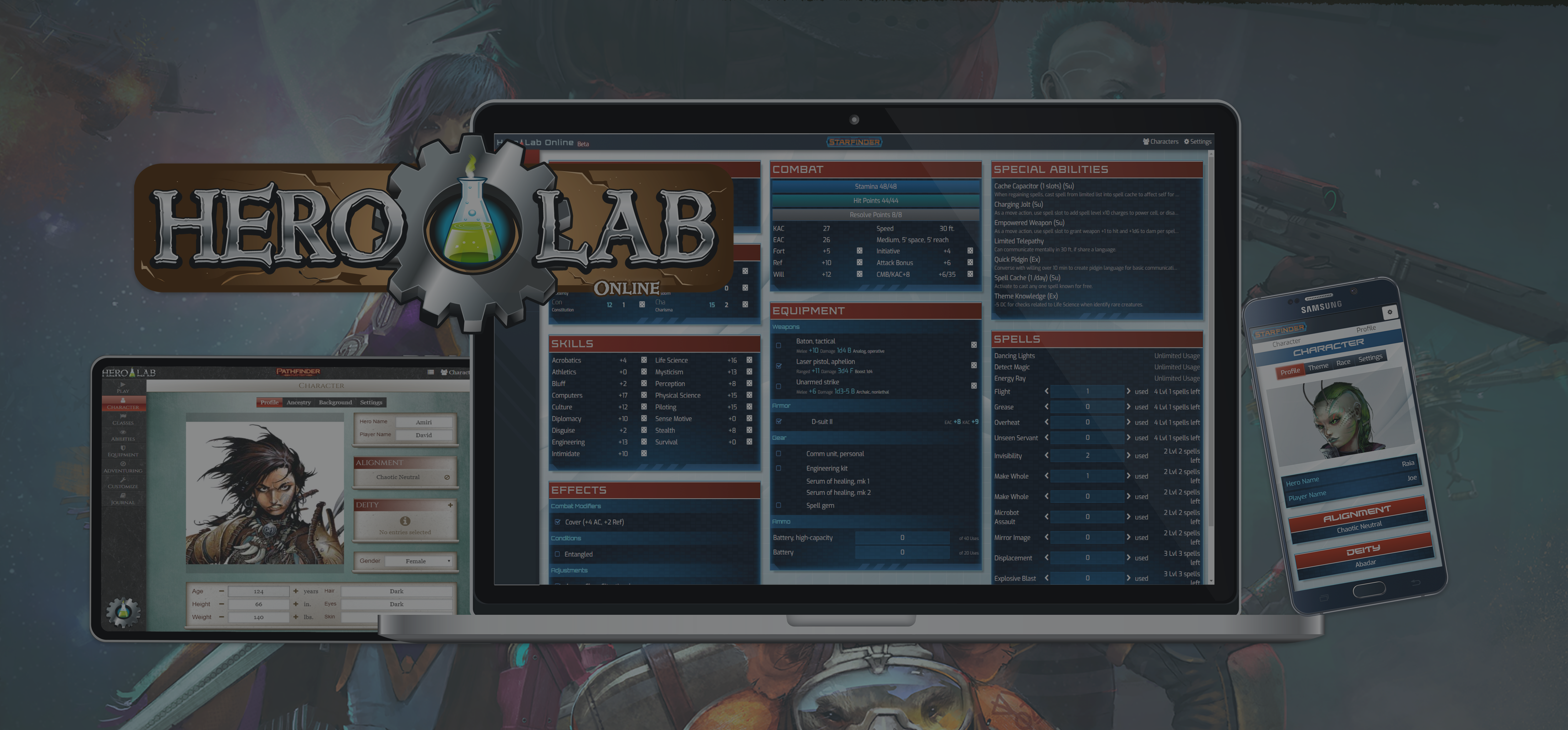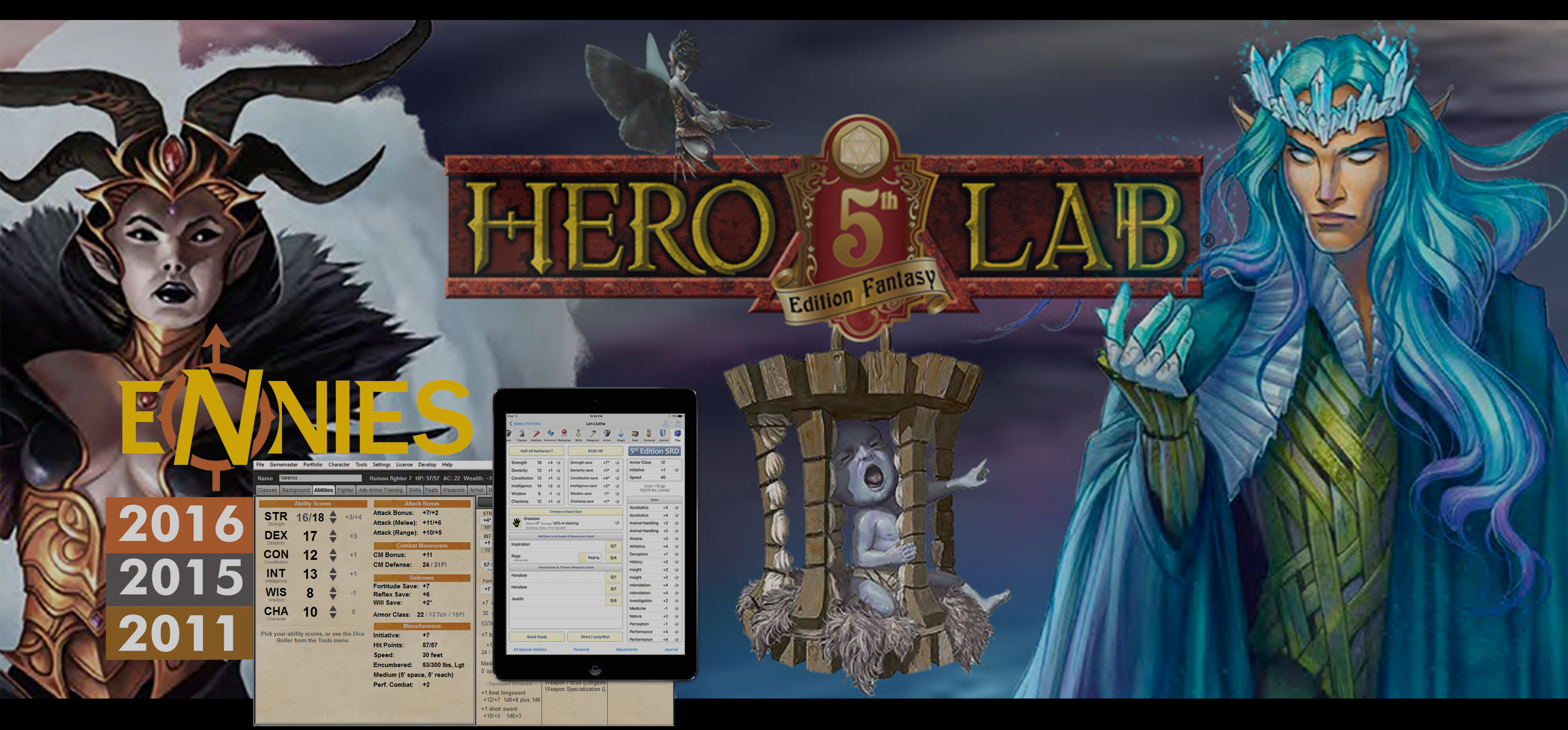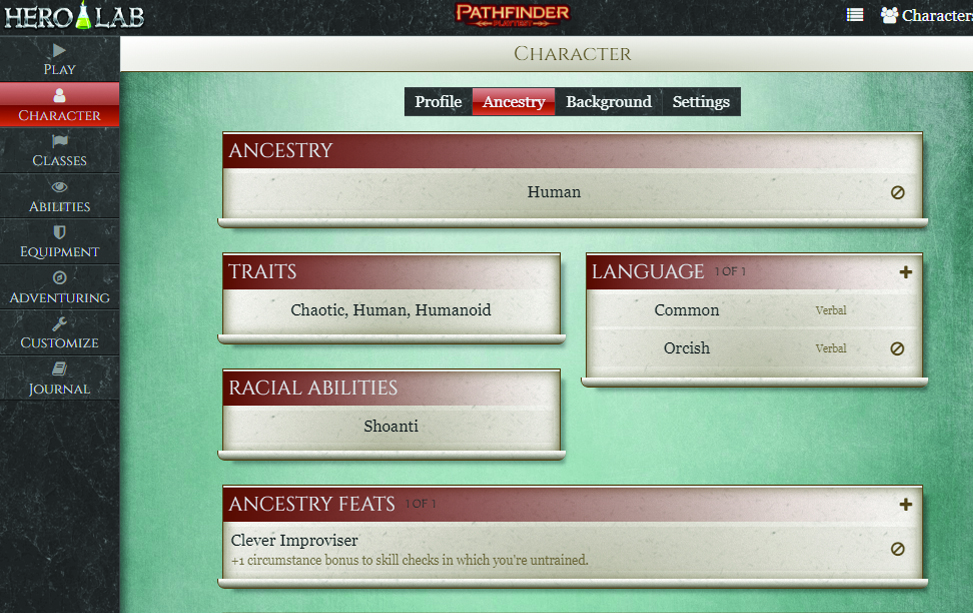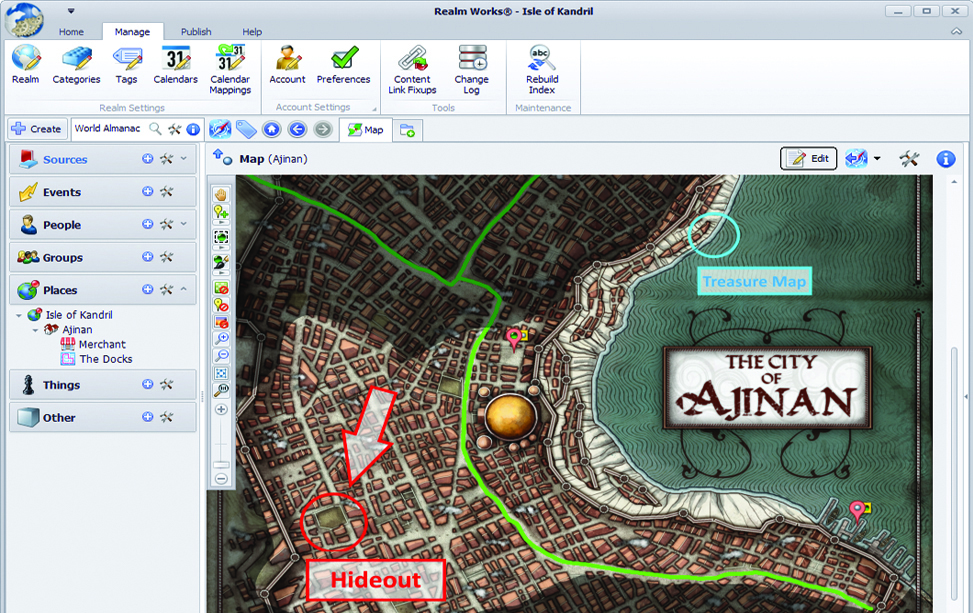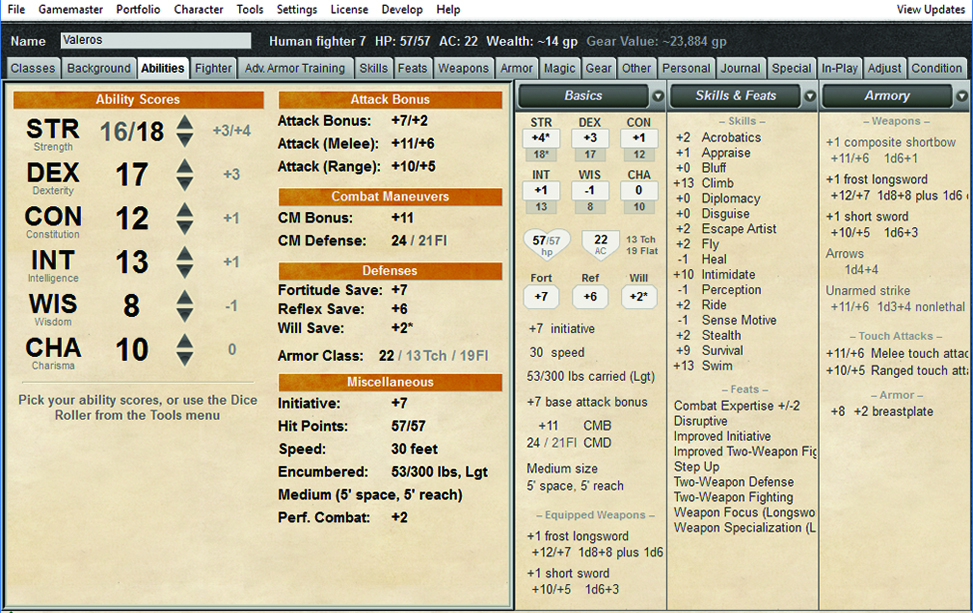Hero Lab is a GAME CHANGER when it comes to assisting both players and GM’s in running a campaign. Excellent customer service as well as a stellar online community that is unbeatable!
POPULAR FEATURES
ABOUT LONE WOLF DEVELOPMENT
Lone Wolf Development specializes in creating innovative digital tools for the tabletop gaming industry, allowing players to streamline game preparation, eliminate errors, and spend more time playing the games they love. With an ever-growing suite of tools, including the award-winning Army Builder, Hero Lab, and Realm Works products, Lone Wolf’s digital tools are the industry standard and are in regular use by tens of thousands of gamers, from miniatures games to role-playing games.